Authentication
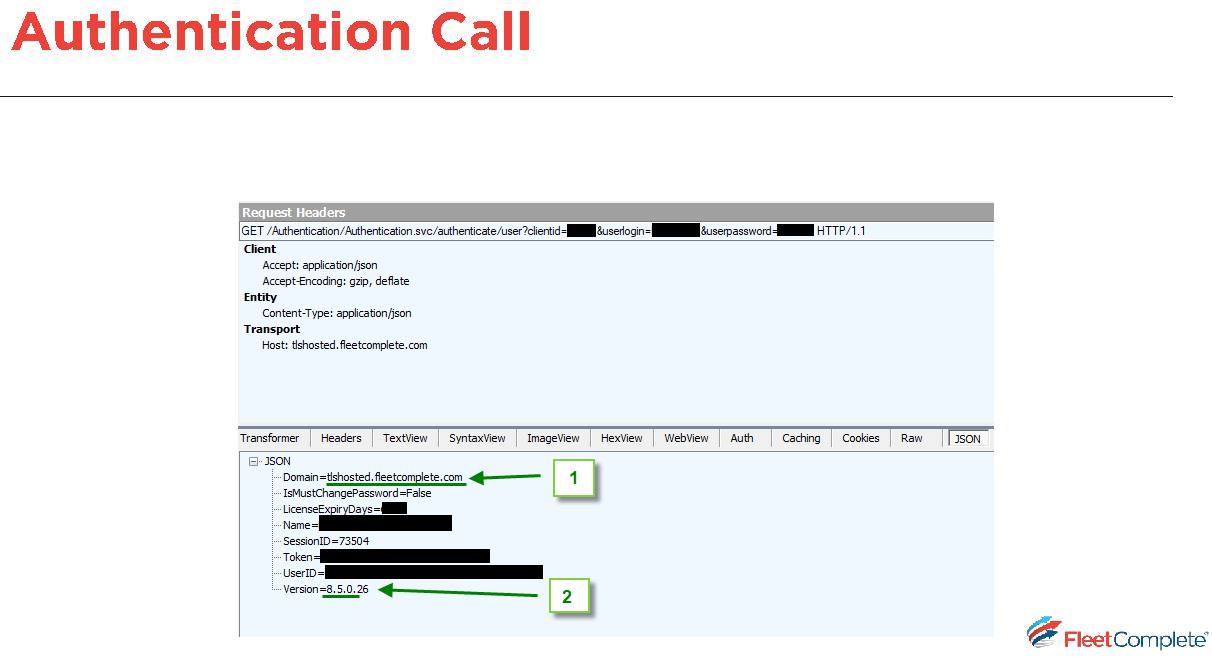
All authentication is made to https://tlshosted.fleetcomplete.com/Authentication/Authentication.svc/authenticate/user (HTTP GET) Input parameters: clientid, userlogin, and userpassword
- Sample fiddler call:
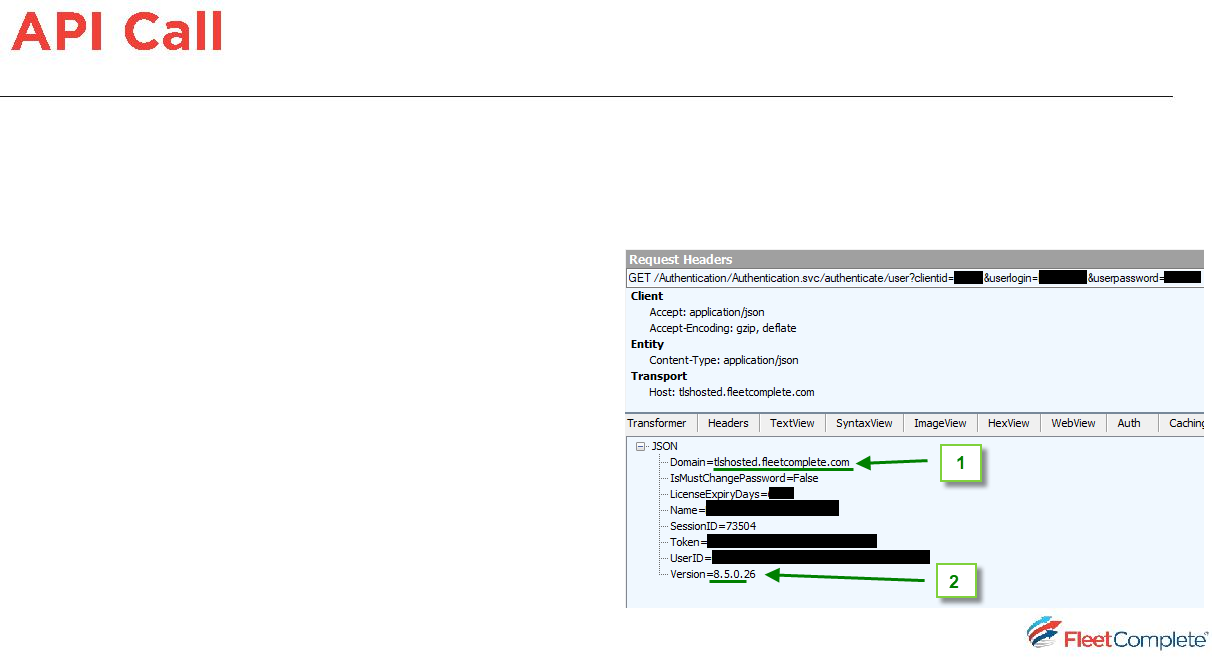
You can now construct the API url based on the Domain + Version received from the Authentication API. Furthermore the ClientID, UserID and Token are required when making actual API calls.
Be sure to use the first 3 segments of the version number when constructing the URL, and replace periods with underscores:
Ex. 8.5.0.38 8_5_0
-Constructing the URL from Authentication results:
-http://[1]/Integration/v[2]/.....
-Sample URL:
-http://tlshosted.fleetcomplete.com/Integration/v8_5_0/.....
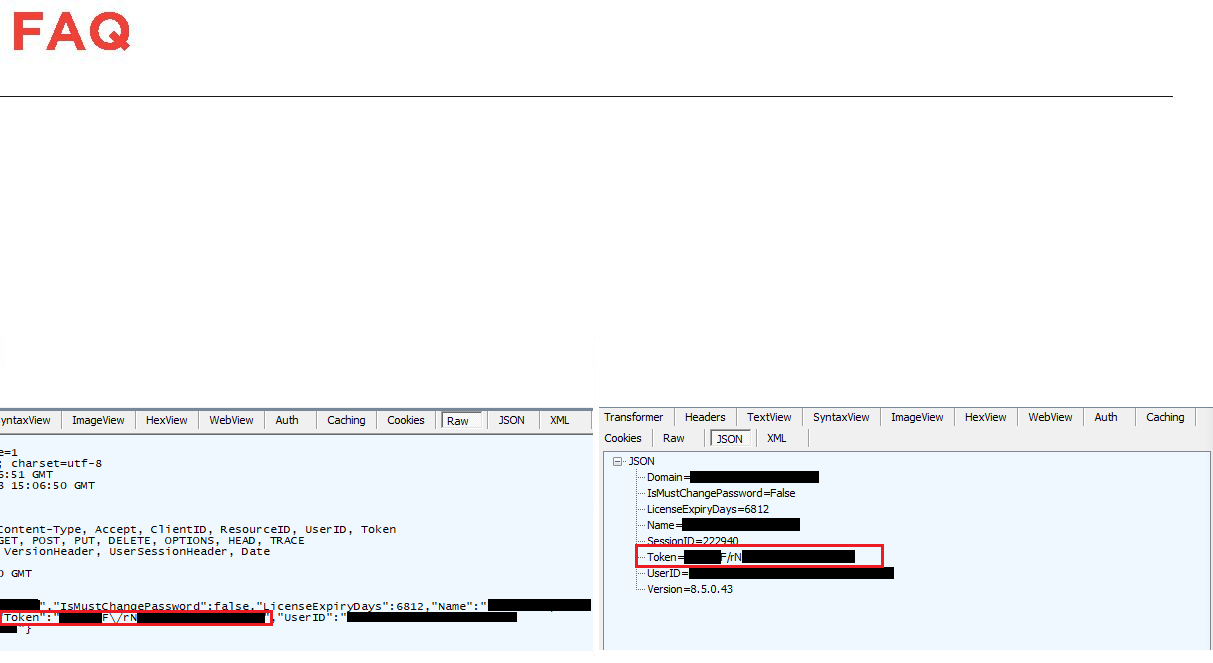
1. My credentials are not working and I know my username, password and client id are correct.
Answer:
Sometimes developers forget to
You can double check if you are